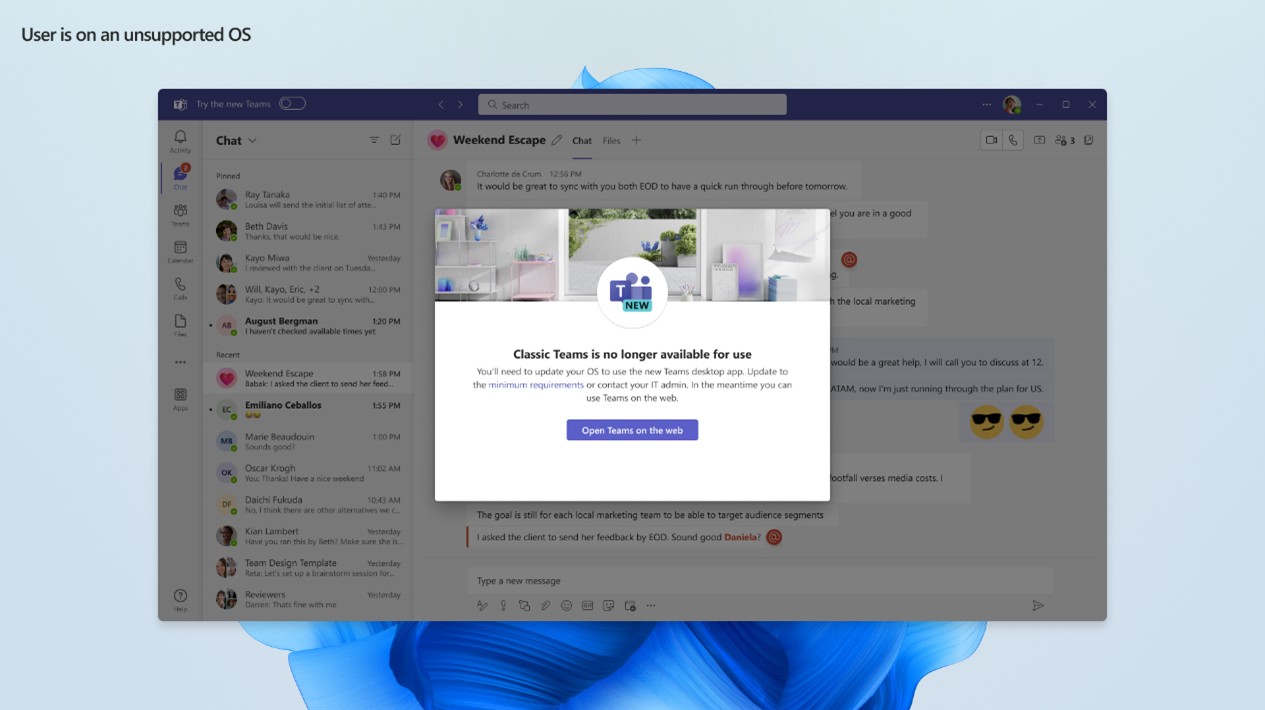Behind the Screens- Meet Billy Godfrey
Behind the Screens- Meet Billy Godfrey
Billy Godfrey is a long-time member of CIO Solutions, celebrating 10 years with us as of this month! He is the supervisor of one of the Support Department’s Dedicated Client Teams (team Helios, to be exact). These Dedicated Client Teams are just that- dedicated to a specific set of clients so they develop a deep understanding of their unique environments, needs, and preferences when a complex support issue comes up and needs a deeper dive. As Billy says, “making the client happy is what it’s all about!”
Billy has a fascinating personal story. He was born in Oklahoma and moved to Ocean City, New Jersey, then Virginia Beach, Virginia, where he graduated from James Madison University. He then moved to Santa Barbara, California, where he lived for about eight years. He met his wife way back in seventh grade, and they were married in the Bahamas, celebrating with about 80 of their guests on a beautiful island called Elbow Cay. They now have three children: two boys, ages four and two, and a girl who just turned six months.
Two years ago, Billy and his family moved to Naples, Florida, where they have a little over an acre of land for their kids to run wild. He loves spending time with people. In the past, that meant hanging out with friends, but now it’s all about family and watching his kids grow up.
Read on to learn more about Billy!
What would the title of your autobiography be?
If you are not having fun, it is not worth it
What has been your proudest moment at CIO?
Winning HDI Southern California Support Technician of the Year Award
What’s something most people don’t know about you?
I have driven cross-country 17 times and LOVE IT!
How would your family or friends describe you in three words?
Fun, easygoing, and full of energy
What’s the best advice you’ve ever heard?
“When life gets you down, you know what you gotta do? Just keep swimming.” – Dory
What was the most unusual or interesting job you’ve had?
Working at a gas station when I was 12 years old. Get paid under the table to pretty much stock the cold drinks and make coffee. I would also get to take home any non-sold Krispy Kreme donuts at the end of the day.
If you could go back to any moment in time, when would it be?
My wedding week in the Bahamas.
Would you rather be the funniest or smartest person in the room? Why?
Funniest – fun people have more fun.
What’s your favorite famous or inspirational quote?
If you are not having fun, it is not worth it – Billy Godfrey (this was also my Senior year quote in High School)
If you could learn to do anything, what would it be?
Be creative. This is why I married my wife – opposites attract.
What’s something you’re planning on doing in the next year that you’ve never done?
Maybe getting chickens
What do you pretend to hate but actually love?
Drama shows – like reality TV
What’s your favorite TV show? Why?
Seinfeld – there is a little bit of everything in that show!
What’s the weirdest food you’ve ever eaten? How was it?
I am a pretty picky eater so not sure I have even tried anything weird.
If you could have any superpower, what would it be?
I think flying but really any would be cool.
What could you give a 30-minute presentation on without any advance preparation?
Almost anything – I like talking even if I don’t know what I am talking about.
If your life were a movie, who would play you?
Jim Carrey
—————————————————————————————————————————————————————-
Bonus: What 3 words would you use to describe CIO Solutions?
Fun, exciting, family-like
We are proud of our team of skilled and friendly individuals. It’s a unique group of collaborators and innovators who share a common “can-do” mentality paired with a fondness for gifs and puns.
Looking for opportunities to join our team? Visit our Careers page to see all open positions in our Santa Barbara, San Luis Obispo, and Fresno offices!
[vc_row][vc_column][vc_btn title=”Contact Us” style=”custom” custom_background=”#fa8c19″ custom_text=”#ffffff” shape=”square” size=”lg” align=”center” link=”url:https%3A%2F%2Fwww.ciosolutions.com%2Fcontact%2F|title:Contact”][/vc_column][/vc_row]









 Behind the Screens- Meet Adam Fernandes
Behind the Screens- Meet Adam Fernandes
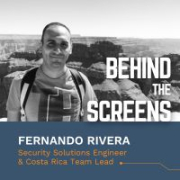
 Behind the Screens- Meet Fernando Rivera
Behind the Screens- Meet Fernando Rivera
 Behind the Screens- Meet Billy Godfrey
Behind the Screens- Meet Billy Godfrey