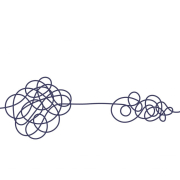Choosing the best IT provider for your business can be a daunting task.
While there is no single foolproof indicator, if you do your homework and ask the right questions, you can make a well-informed decision.
Here are some of the questions you should keep in mind as you evaluate your options. A qualified Managed Service Provider should have clear answers to these questions and more.
1. Do they ask the right questions to understand your needs? More importantly, do they listen to your answers?
One-size does not fit all when it comes to IT. A good provider will assess your needs and create a solution that addresses your unique business requirements.
Our Answer:
We pride ourselves on providing the technical expertise you need with the customization your business deserves. We make it a priority to truly understand your business structure and goals, then work with you to design the best solutions for your current and future technology needs.
We realize that businesses and their workflows are unique, so your technology solutions should support that. Only by collaborating with you to understand your business can we recommend a truly fitting solution.
2. Is their IT management approach reactive or proactive?
Many managed service providers still approach business IT with a break/fix mentality. Often, this is offered as a “managed IT solution”. The intent is good, but the method is not the most effective as it is geared to firefighting; something breaks, they fix it- managing your IT by reacting when something goes wrong.
Responding with a fix when something breaks is of course a necessary piece of supporting your IT, however it is only one part of a much larger picture. This purely reactive method leaves your organization in a constantly reactive state, unable to use your technology as a strategic tool.
Our Answer:
CIO Solutions employs a holistic approach to your IT. We proactively anticipate and resolve issues through consistent monitoring and maintenance, implement updates to optimize your solutions, map out your immediate and long-term IT strategy with technology experts, and offer consistent and reliable support for any IT issues that arise daily.
3. What is the size and competence of their team?
If the team is too small, you will frequently have to wait for support because resources are busy with other clients. Small teams are limited in their knowledge (a single engineer cannot know everything about every technology).
In today’s world, IT engineers need to have some level of specialization. When those experts pool their knowledge with other experts, it creates a team that can design and implement the most comprehensive and effective solutions.
Our Answer:
CIO Solutions clients benefit from the collective expertise of over 50 technical resources who are experts in their specialized role. Our organization is strategically designed to enable innovation, collaboration, and execution of quality solutions.
With dedicated technology directors charting the innovation of our solutions, specialized teams mapping out the processes for execution, projects teams implementing new technology, and support teams dedicated to customer service needs, our team is not only diverse in skill and experience, but divided in a way that maximizes the benefit of these resources to our clients.
4. Is the team local? Will your business have access to in-person support when you need it?
Often, large IT firms will branch into new regions by setting up a satellite office in your area. This may be fine until your hardware needs physical attention. If that happens, you want to know that there is a capable team nearby who can show up and fix the problems, not just a salesperson or single resource stationed in your area.
Our Answer:
One of the concerns that businesses often have when considering working with a multi-regional IT provider like CIO Solutions is: will you have enough resources in my area to properly support my business?
We are proud of our three full offices servicing Fresno, San Luis Obispo, and Santa Barbara.
Each office includes the resources necessary to effectively support clients: project engineers, support agents, and field technicians who are nearby and ready to serve your business in person.
5. Do they have long-standing customers like you (similar in size of company, industry or mix of technology in use)?
If they have strong, lasting relationships with customers whose needs are like yours, there is a good chance they can satisfy your needs.
With IT providers, the longevity and quality of the relationship is important. You want a partner who understands your industry and who can facilitate the continuing needs and growth of businesses like yours.
Our Answer
Fresno, San Luis Obispo, and Santa Barbara are community-centered cities. In these regions, reputation is everything and CIO is proud that most of our new business comes from client referrals.
We have long-standing relationships with a diverse range of businesses in different sizes and industries across the Central Coast and Central Valley of California.
6. How reliable and mature are the processes they have in place for providing ongoing strategy and technical support?
Most IT providers have a small staff of technicians who provide support and consulting as needs arise. They may do this via remotely accessing your computers and servers or visiting your office.
The support and consulting structures in place tend to be geared toward quick fixes that produce incomplete resolutions. If a support system is too simple, issues will consistently reoccur because the root cause does not get resolved. Likewise, hasty consulting will produce fragmented and inconsistent IT solutions.
In the constantly evolving world of IT, the organizational structure of an IT provider needs to be constantly reevaluated and adapted to ensure effective outcomes.
Our Answer:
We regularly evaluate our organizational structures to ensure that our processes maximize consistency and reliability of service.
CIO has developed a world-class help desk with technically proficient, experienced and helpful agents who are experts in managing and maintaining IT networks. This team is organized into dedicated roles that are structured to work together to address all possible support needs whether that’s complex resolutions unique to your environment, quick fix issues, or onsite assistance.
Our Strategic Client Services Team is responsible for the technical consulting and guidance of our clients. This team is comprised of vCIOs (dedicated technical consultants assigned to each client) and Account Managers (who also work within the support structure).
We organize our teams in a way that maximizes expertise while facilitating collaboration across teams. CIO Solutions not only has the resources needed to resolve any issue, but the processes in place to deliver consistent and effective services.
7. Is the IT company a cultural fit with your operations?
The sales process can tell you a lot about how the provider views their relationship with you as a client. Is the focus more transaction focused, or collaborative with an emphasis on the developing a partnership?
The values of the company and their view of their relationship with clients will help you determine your fit. Entering into a partnership without ensuring the right fit and cultural match can create negative energy and be toxic for both organizations’ employee culture.
Our Answer:
It is much more important to us that customers end up with the right match than to simply win business that isn’t a good fit.
90% of our customer relationships last more than 7 years and many longer than 15.
We consider our relationships “partnerships” and dislike the term “vendor relationship” which tends to marginalize the value derived from each party.
Our Brand Promises
First Contact Resolution
We designed our support team to emphasize resolving your issue on the first call
Complex Problem Solving
We encourage creative problem solving and are constantly developing our technical talent
Operational Efficiency
We continually research and implement ways to support our clients faster and more consistently
Our Approach
As you search for the right IT provider and consider CIO Solutions, it is our practice to work with you to address these questions with more than just words. We take you through our processes, introduce you the innerworkings of our organization, and strive to answer all these questions and more to illustrate how we will be successful together.
We want prospective clients to understand our operations; how customer inquiries flow through the system, how we ensure that someone is always available to support your business, and how we utilize our army of qualified IT professionals with varying specialties to tackle any situation that may occur.
We focus on ensuring a great match of our services and culture to the needs and culture of our customers. This includes office tours and meeting with executives on both sides of the table. This ensures that the company vision and direction of each organization is understood. We find that the more we understand the customer’s business and direction the more our advice and guidance can have a lasting, bottom-line impact.
These are some of the criteria that can help you select the right IT partner. We are passionate about connecting businesses with the solutions that are right for them. Give us a call now at 1.888.662.9084 and see how we stack up.